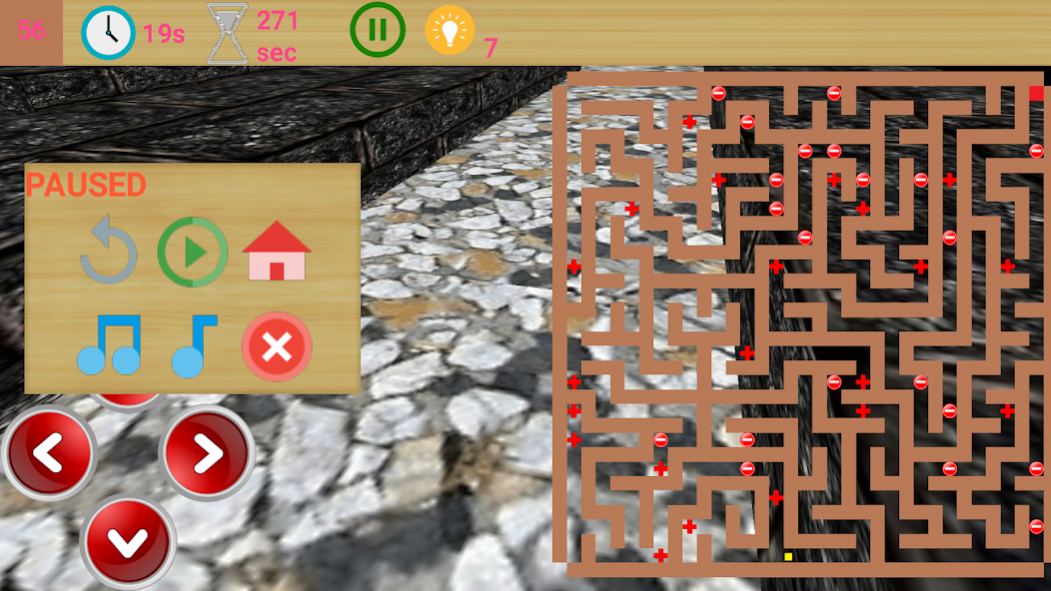Escape The Maze 1.0
Free Version
Publisher Description
Thanks for downloading the escape the maze game.
A simple puzzle game revisited. You are stuck in a 3D maze/labryinth with only one possible exit. There are three game modes.
* Classic Mode - Play the 150 levels with no time limit.
* Timed Mode - A random level is selected with a time limit. Escape the maze with in that time limit to win the game. There are random time plus and minus items.
* Random Mode -This is the hardest mode. A random level is selected with no time limit on completion but with a twist. After a fixed time interval the exit door is shuffled. There are random time plus and minus items.
Each level starts with a preview which is shown for a fixed time interval. The game provides fixed number of hints. Once the hint icon is pressed the entire level becomes visible for a fixed time interval. This way the maze game ensures that the player has to memorise the level. Each level is randomised and can be played multiple times.
How to Play
-------------------
Use the onscreen keys to navigate. Use UP key to move forward, DOWN key to move backwards, LEFT key to look left, RIGHT key to look right. Swipe left to strafe left and swipe right to strafe right.
Tip: If stuck in a level, restart to randomise the exit.
The app contains ads to support and doesn't include any IAPs. Please rate and contact for feedback.
About Escape The Maze
Escape The Maze is a free app for Android published in the Puzzle & Word Games list of apps, part of Games & Entertainment.
The company that develops Escape The Maze is Union Designs. The latest version released by its developer is 1.0.
To install Escape The Maze on your Android device, just click the green Continue To App button above to start the installation process. The app is listed on our website since 2018-10-09 and was downloaded 0 times. We have already checked if the download link is safe, however for your own protection we recommend that you scan the downloaded app with your antivirus. Your antivirus may detect the Escape The Maze as malware as malware if the download link to kashvi.mazegame is broken.
How to install Escape The Maze on your Android device:
- Click on the Continue To App button on our website. This will redirect you to Google Play.
- Once the Escape The Maze is shown in the Google Play listing of your Android device, you can start its download and installation. Tap on the Install button located below the search bar and to the right of the app icon.
- A pop-up window with the permissions required by Escape The Maze will be shown. Click on Accept to continue the process.
- Escape The Maze will be downloaded onto your device, displaying a progress. Once the download completes, the installation will start and you'll get a notification after the installation is finished.